Sharing & Publishing SpecFlow+LivingDoc¶
Sharing links to Feature Files in Azure DevOps¶
Team collaboration with SpecFlow+Living Azure DevOps extension is as easy as just giving access to team members in Azure DevOps so they can view LicingDocs under the “Overview” tab.
SpecFlow+Living Azure DevOps extension also gives you the option to quickly create links to Feature Files in Azure DevOps.
You can do this by clicking on the share icon which copies the URL of the selected feature or scenario to the clipboard. You can then share this link with anyone who has access to the project in Azure DevOps.
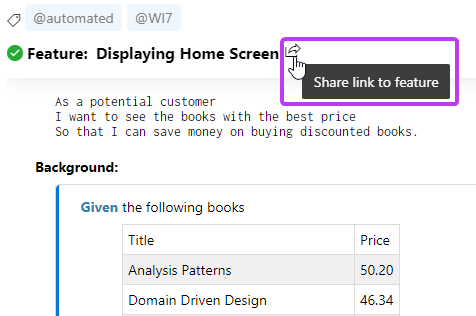
Note this option is not available when using LivingDoc generated from the CLI tool
Sharing SpecFlow+LivingDoc HTML file¶
If you used the CLI tool to generate stand alone LivingDoc then keep in mind that the generated HTML is a single page application with no external dependencies, so you can share it as you wish
The possible sharing options depend on your current infrastructure setup and needs, but here are some ideas:
- Any file sharing solution (Windows file share, Sharpoint, Dropbox etc.)
- Hosting the generated HTML with any of the static HTML hosting services such as Azure Blob Storage and AWS
Store it in your Continuous Integration Server¶
TeamCity¶
You can use the Thrid-Party Reports feature of TeamCity to publish the HTML to your Build Results.
Jenkins¶
You can use the HTML Publisher Plugin of Jenkis to publish the HTML.
GitLab¶
You can publish the HTML as GitLab Pages. You can follow this article which shows how to publish a HTML coverate report.