Output API¶
The SpecFlow Output API allows you to display texts and attachments in your IDE’s test explorer output window and also in SpecFlow+LivingDoc.
Please read the SpecFlow Output API docs page to learn how to take advantage of this feature.
Example¶
Check here to see the project used to generate the LivingDoc below.
Results can be viewed both in Visual Studio test explorer output window and SpecFlow+LivingDoc.
In SpecFlow+LivingDoc, no additional setup is required, simply generate LivingDoc as you normally do and view the output texts and attachments by toggling the Show/Hide Test Output button :
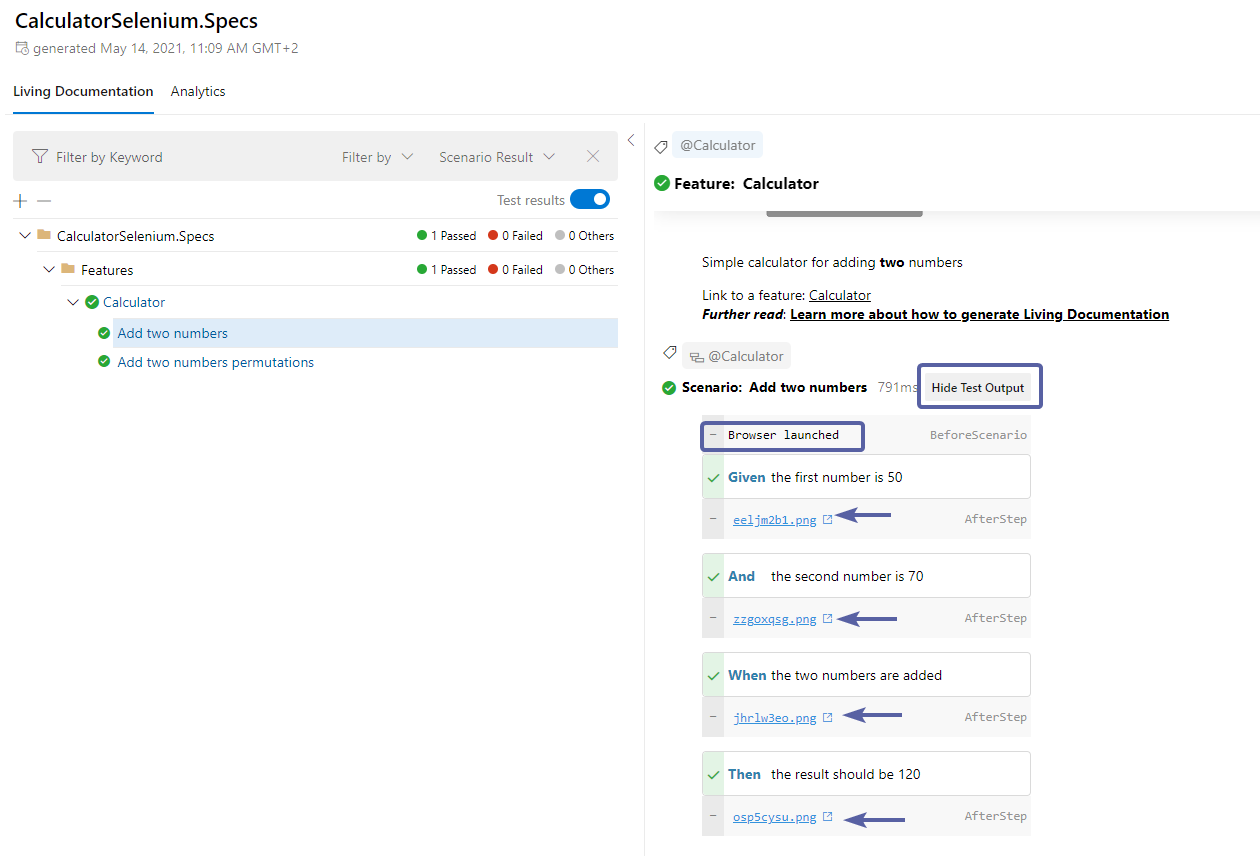
> Note: If the test output toggle is missing, it may be that you are on an older version of SpecFlow+LivingDoc, click here to update to the latest version.
> Note: The Output API in SpecFlow+LivingDoc supports the following four Hooks :
- BeforeScenario,
- AfterScenario,
- BeforeStep,
- AfterStep