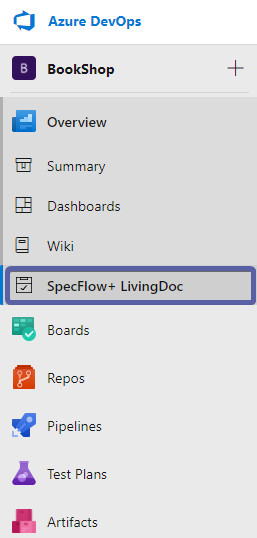Azure DevOps extension installation¶
1- Visit the SpecFlow+ LivingDoc page on the Visual Studio marketplace.
2- Click on the Get it free button and proceed with the installation as you would with any other extension.
Refer to Microsoft documentation if you are having issues installing an extension:
Installing Azure DevOps Extensions
Installing Azure DevOps Server Extensions
3- You should now see the “SpecFlow+ LivingDoc” menu item under “Overview” in each of your projects: