Test results¶
By clicking on a scenario or feature (blue text) in the feature explorer, the right column of LivingDoc updates with the test execution results of that scenario or feature.
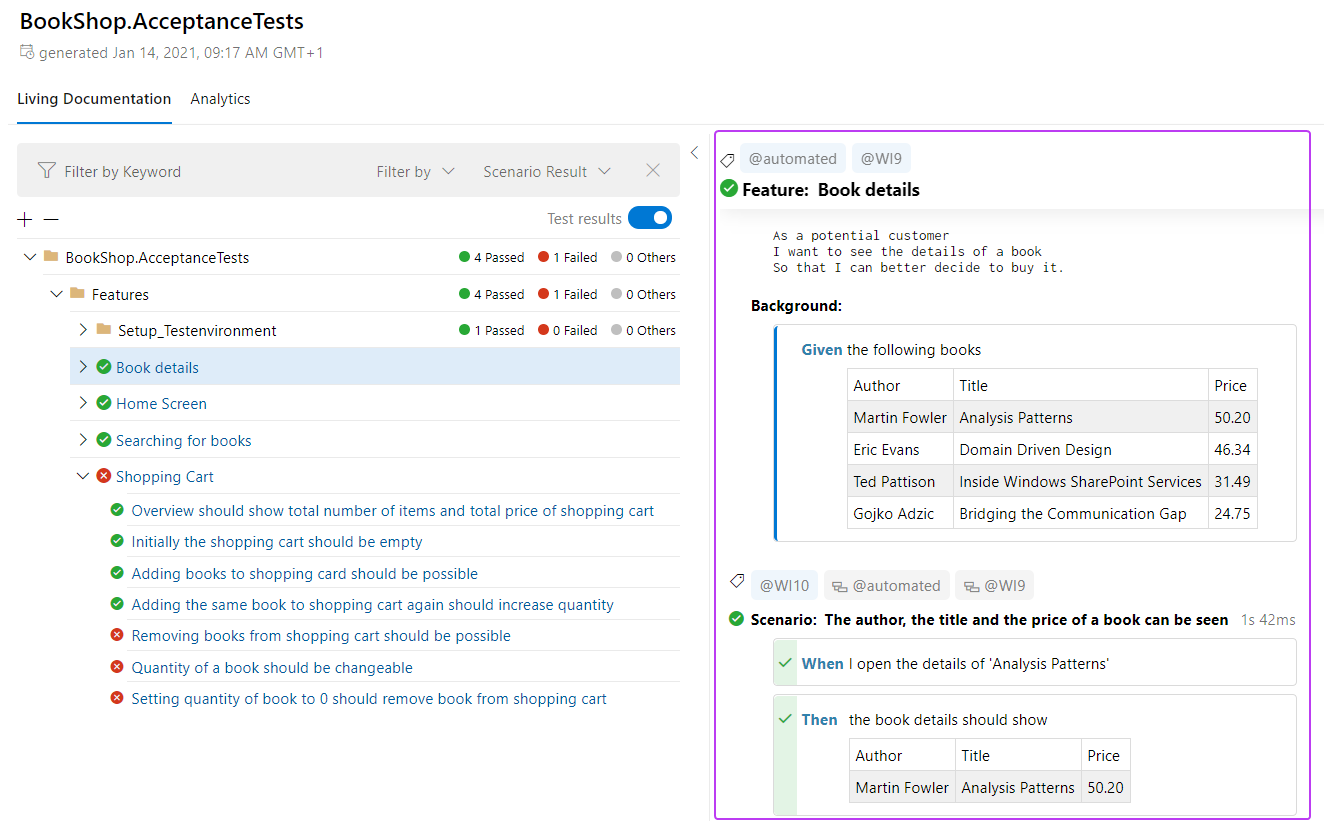
Here is a detailed overview of all the features here:
Test execution status¶
The state of test execution is defined as per following:
- Passed
- Failed
- Other
- Not executed
- Skipped
- A step binding is missing
- A step was marked as Pending
Viewing multiple execution results¶
When a scenario or a scenario outline example row has been executed multiple times during a test execution the following indicator is shown:
The details of the executions can be seen by hovering over the triangle icon:
Step execution status¶
The state of step execution can be the following:
- Passed
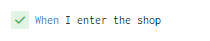
- Failed
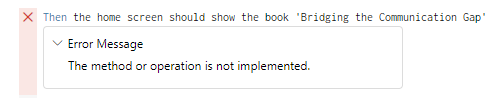
- Other
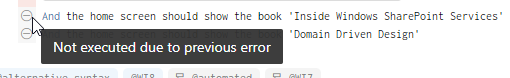
- Not executed (the Scenario was not selected for execution)
- Not executed due to previous error
- No step definition found
- Pending step definition
- Step level execution result is not available (an old version (<v3.4.133) of the LivingDocPlugin is used for the generation)
Test result aggregation¶
Individual test execution results are available on different levels. This can be Steps, Scenarios, examples of Scenario Outlines and Features. The aggregation to each higher level is done by the following logic:
- Passed: all executions have at least one “Passed” or were “Others”
- Failed: at least one execution has “Failed”
- Others: all executions have the state “Others”
Previewing Scenarios Outlines with data values¶
Gherkin scenarios often use tables to store a series of test values that are referenced using placeholders in the Gherkin steps.
LivingDoc allows you to easily toggle between these values to easily view the results and puts them in an easy to understand table format:
Note the the two placeholders in the below example are < books > and < search phrase >
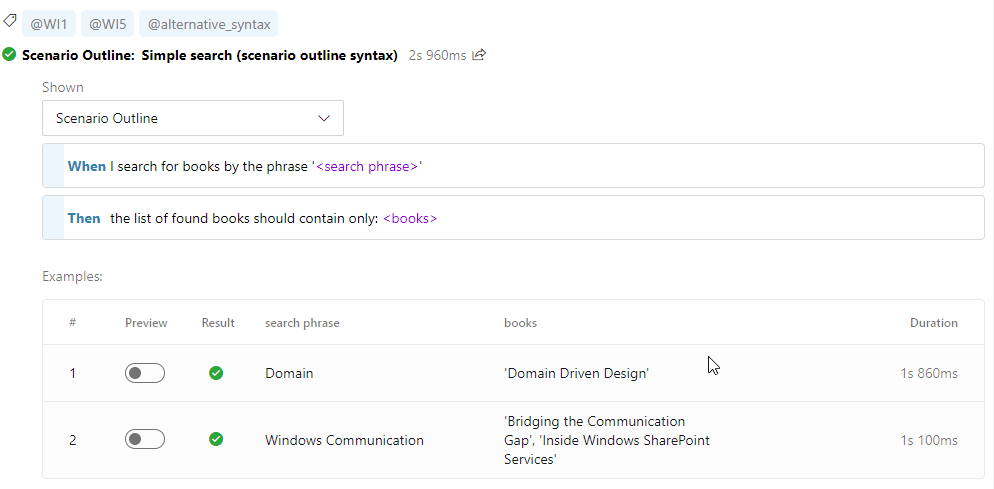
Other tools and options¶
Now that you have understood how to read your test-execution results, make sure to check the Enhancement in LivingDoc section for a complete list of features and options in LivingDoc.