Linking User Activities¶
Linking a Work Item Manually¶
To link a user activity to a work item manually:
- Click on the name of an existing slice in the row header:
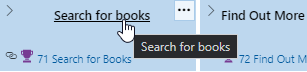
- The user activity is displayed.
- Enter the ID of the work item you want to link the user activity to from the Link Work item field:
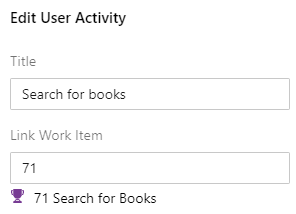
Note: A warning is displayed if you try an link to a work item in another team project.