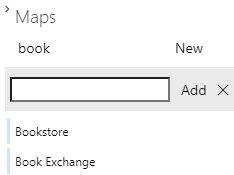Your First Story Map¶
The first step is to create a new story map:
- If you have not already opened SpecMap, select SpecMap from the Work menu in the header.
- Click New in the right sidebar to add a new story map:
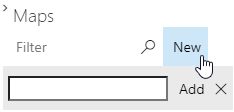
- Enter a title for the story map and press Enter or click on Add.
- Your story map is created and listed in the right sidebar:
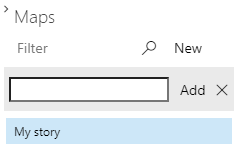
- You can add multiple maps. Click on a map’s name in the right sidebar to display that map. Use the search box to filter maps by name: