Exporting Maps¶
You can export your maps for backup, or in order to migrate to another system. Note that the export only includes your map data. It does not include any work items. If you export a map and then import it into a system that does not contain the work items referenced by the map with the same IDs, the map will not display correctly.
For details on how to import a map, see Importing Maps.
Exporting a Single Map¶
To export a map:
- Locate the map in the list of maps on the right.
- Mouse over the map, and click on the menu icon.
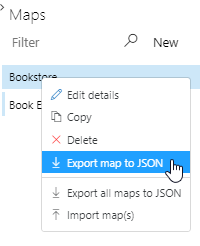
- Select Export to JSON.
- Save the file.
Exporting All Maps¶
To export all maps at once:
- Mouse over any map, and click on the menu icon.
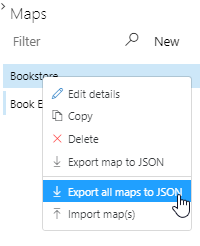
- Select Export all maps to JSON.
- Save the file.