Adding User Activities¶
When you first add a map, it is empty apart from one row and one column:
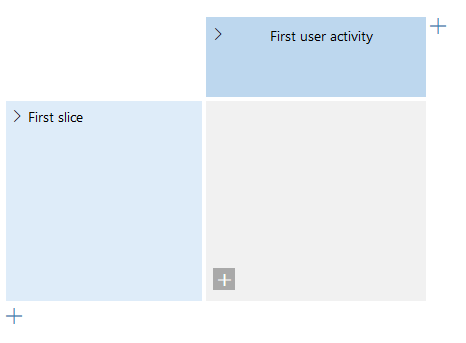
The next step is to add the top-level user activities:
- Click on the First user activity entry in the text box at the top to edit it:
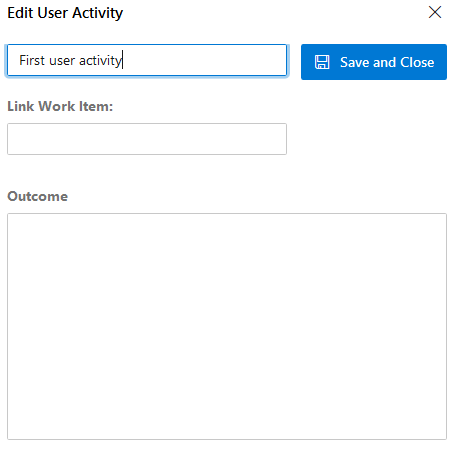
- Change the name of the activity and enter an Outcome for the user activity.
- Click on Save and close.
- You can assign a work item to the user activity by entering the work item ID in the Link Work Item field:
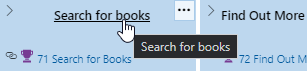
The selected work item is entered in the user activity: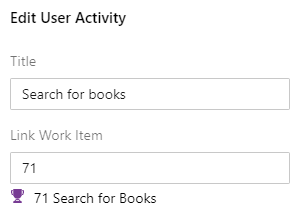
- Repeat the process until you have finished adding your activities:
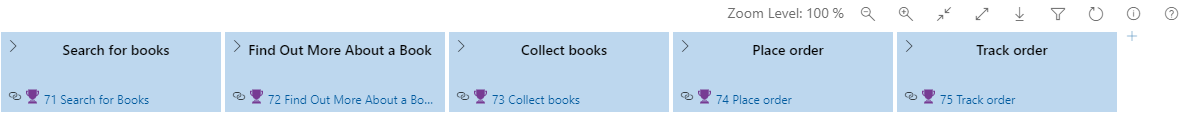
Reordering User Activities¶
To reorder a user activity:
- Click anywhere on the box representing the user activity at the top of your map and keep the mouse button pressed.
- Drag the user activity to the space between user activities to move it there. A blue bar indicates the new position of the user activity:
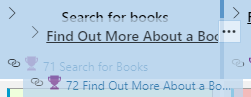
- Release the mouse button.