Collapsing User Activities and Slices¶
You can collapse columns (user activities) and rows (iterations), allowing you to focus on just a subset of your user stories.
To collapse a row or column:
- Click on the small downwards arrow in the row, or small right arrow in the column you want to collapse:
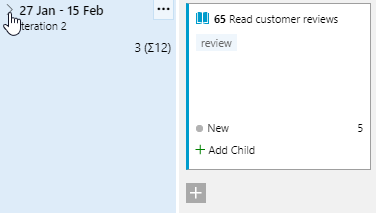
- The row/column is collapsed to only show key information. User stories in the collapsed cells are indicated with a document icon:

- Click on the arrow again to expand the row/column.