Installation for Online Systems¶
For more detailed information on installing extensions, refer to the Microsoft documentation.
Installing SpecMap for Azure DevOps¶
To install SpecMap on Azure DevOps:
- Visit the SpecMap marketplace page.
- Click on the Get button at the top of the page.
- Select the account where you want to install the extension. Note that installing the extension requires administrator privileges. If you do not have the neccessary rights, you will be given the option to submit a request to your ogranisation’s systems administrator.
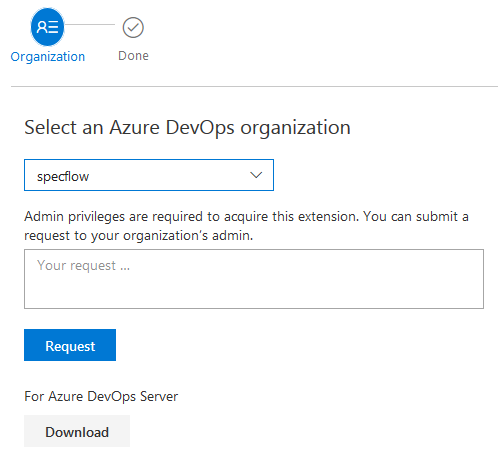
- Click on Install to install SpecMap if you have the necessary privileges.
Installing SpecMap for Team Foundation Server 2017+¶
To install SpecMap for Team Foundation Server:
- Open the team project collection you want to install the extension for.
- Visit the SpecMap marketplace page.
- Click on the Get button at the top of the page.
- Confirm your project collection.
- Save the installer (.vsix file).
- Follow the instructions in the popup on how to upload the installer to your TFS server.