Test Execution¶
The best way to execute your tests is to use the VS Code terminal, simply open the terminal type in dotnet test and hit enter:
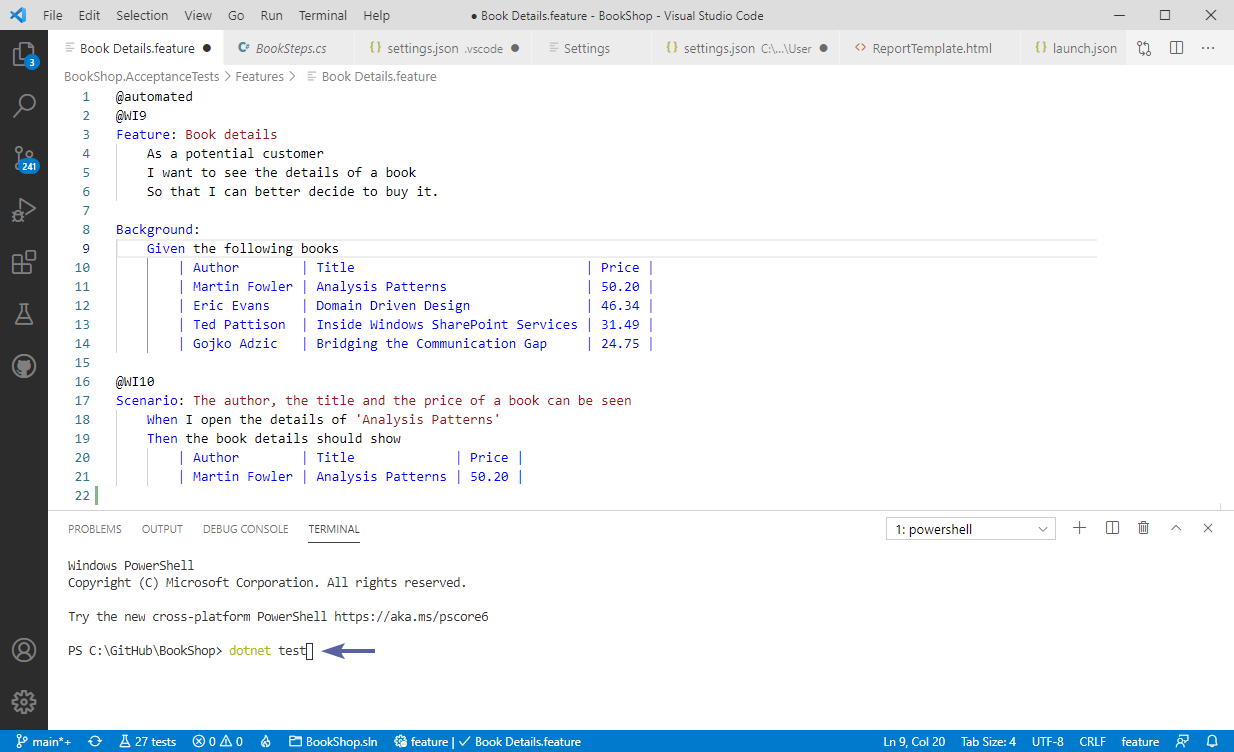
You can then view the attachments, log file, and an overall results:
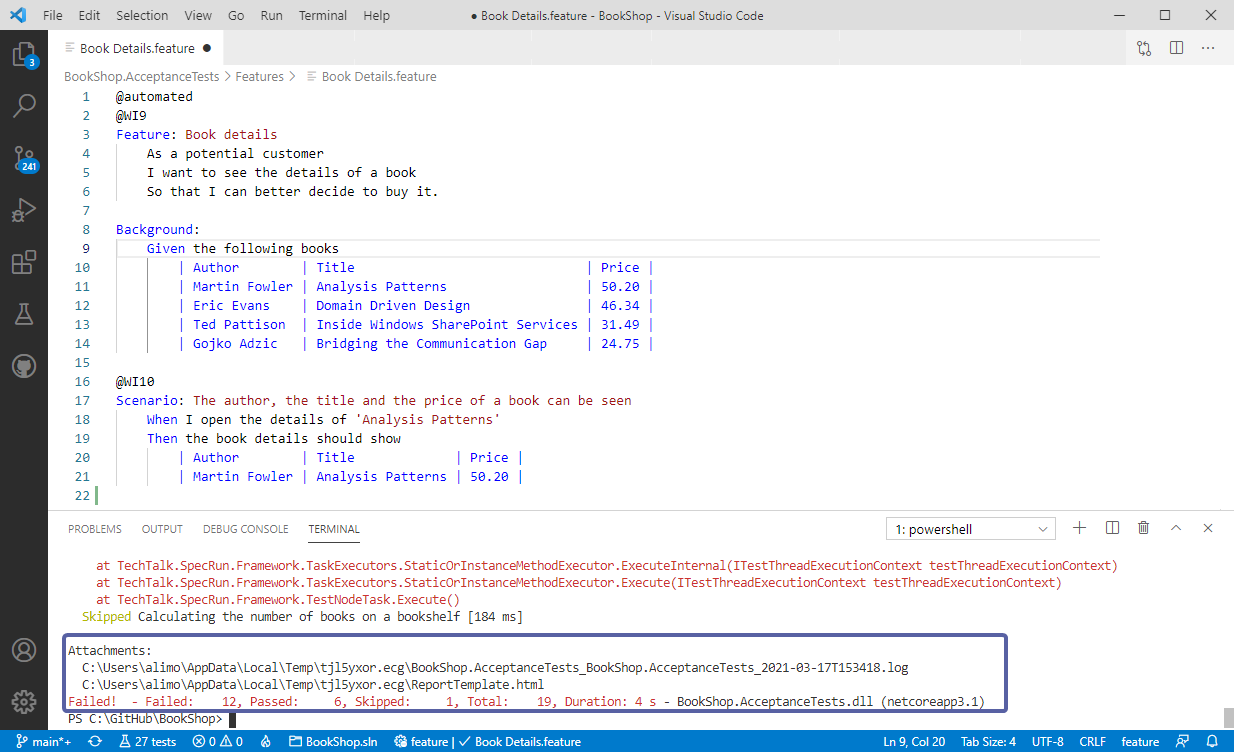
> Note: The attachments above would vary depending on the runner you are using. In our example we are using the SpecFlow+Runner.