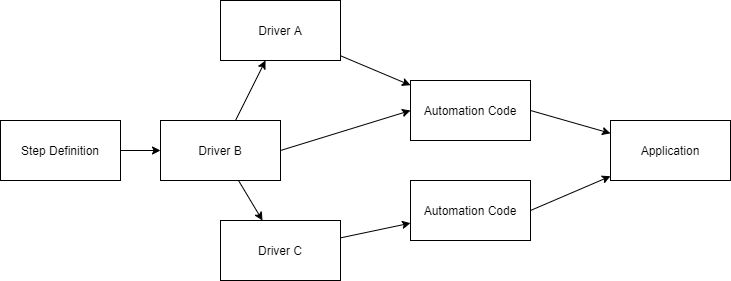Driver Pattern¶
The Driver Pattern is simply an additional layer between your step definitions and your automation code.
Over the years, we noticed that a good practice to organize your bindings and automation code is to keep the code in the bindings very short (around 10 lines) and easy understandable.
This gives you following benefits:
easier to maintain your test automation code
As you split your code into multiple parts, it gets easier to maintaineasy to reuse methods in different step definitions or combine multiple steps into a single step
We often see, a group of steps that are in a lot of Scenarios. As you have now the automation code in separate classes, chaining the method calls is really easy.easier to read step definitions
This makes it possible, that also non- technical people can understand what is happening in a step definition. This makes your life in bigger projects easier, because nobody will remember what every single step is doing.
The Driver pattern is heavily using Context- Injection to connect the multiple classes together.
Example¶
In this example you see how the code looks before and after refactoring with the Driver pattern.
Before:
This is some automation code that uses the Page Object Model and checks if some WebElements are existing.
[Then(@"it is possible to enter a '(.*)' with label '(.*)'")]
public void ThenItIsPossibleToEnterAWithLabel(string inputType, string expectedLabel)
{
var submissionPageObject = new SubmissionPageObject(webDriverDriver);
switch (inputType.ToUpper())
{
case "URL":
submissionPageObject.UrlWebElement.Should().NotBeNull();
submissionPageObject.UrlLabel.Should().Be(expectedLabel);
break;
case "TYPE":
submissionPageObject.TypeWebElement.Should().NotBeNull();
submissionPageObject.TypeLabel.Should().Be(expectedLabel);
break;
default:
throw new NotImplementedException(inputType + " not implemented");
}
}
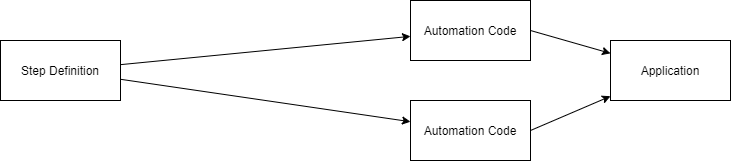
After:
With moving the automation code into a driver class, we could reduce the number of lines in the step definition to one. Also we can now use a method-name (CheckExistenceOfInputElement), that is understandable by everybody in your team.
To get an instance of the driver class (SubmissionSteps), we are using the Context- Injection Feature of SpecFlow.
[Binding]
public class SubmissionSteps
{
private readonly SubmissionPageDriver submissionPageDriver;
public SubmissionSteps(SubmissionPageDriver submissionPageDriver)
{
this.submissionPageDriver = submissionPageDriver;
}
[Then(@"it is possible to enter a '(.*)' with label '(.*)'")]
public void ThenItIsPossibleToEnterAWithLabel(string inputType, string expectedLabel)
{
submissionPageDriver.CheckExistenceOfInputElement(inputType, expectedLabel);
}
// ...
public class SubmissionPageDriver
{
// ...
public void CheckExistenceOfInputElement(string inputType, string expectedLabel)
{
var submissionPageObject = new SubmissionPageObject(webDriverDriver);
switch (inputType.ToUpper())
{
case "URL":
submissionPageObject.UrlWebElement.Should().NotBeNull();
submissionPageObject.UrlLabel.Should().Be(expectedLabel);
break;
case "TYPE":
submissionPageObject.TypeWebElement.Should().NotBeNull();
submissionPageObject.TypeLabel.Should().Be(expectedLabel);
break;
default:
throw new NotImplementedException(inputType + " not implemented");
}
}
// ...