Installation¶
The SpecFlow for Rider plugin can be found either at the JetBrains marketplace or directly from within the Rider IDE.
To install the plugin directly from JetBrains Rider:
1- Open JetBrains Rider
2- Navigate to File ➡ Settings ➡ Plugins (Ctrl+Alt+S) and search for “SpecFlow” in the search bar:
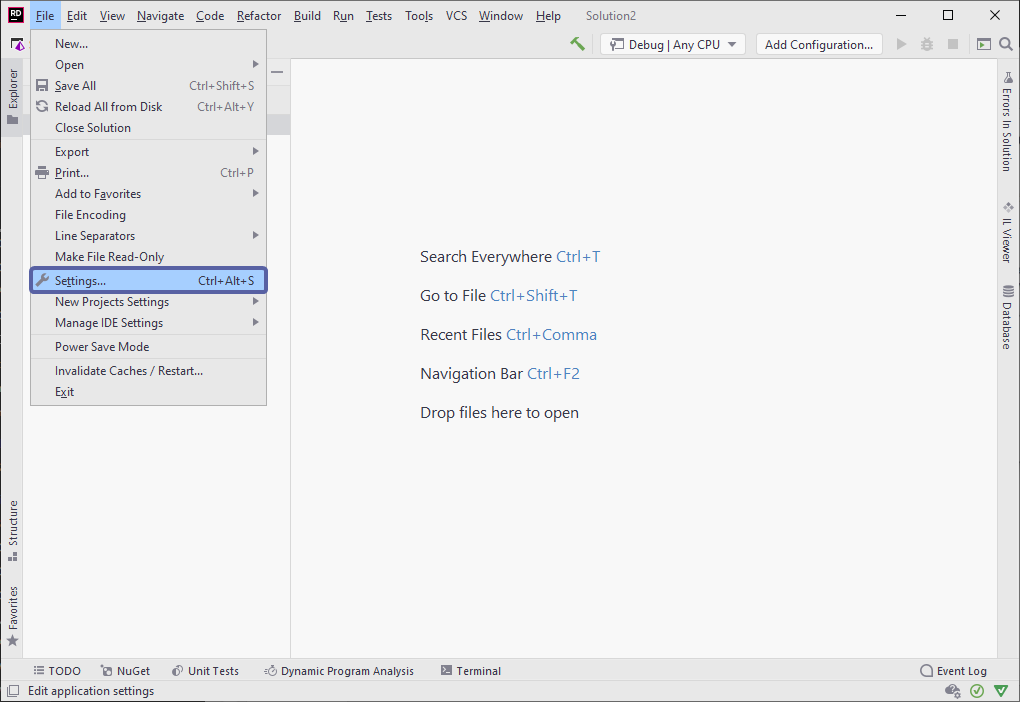
3- Hit Install and then Accept when prompted with the privacy note. You can find our privacy policy here
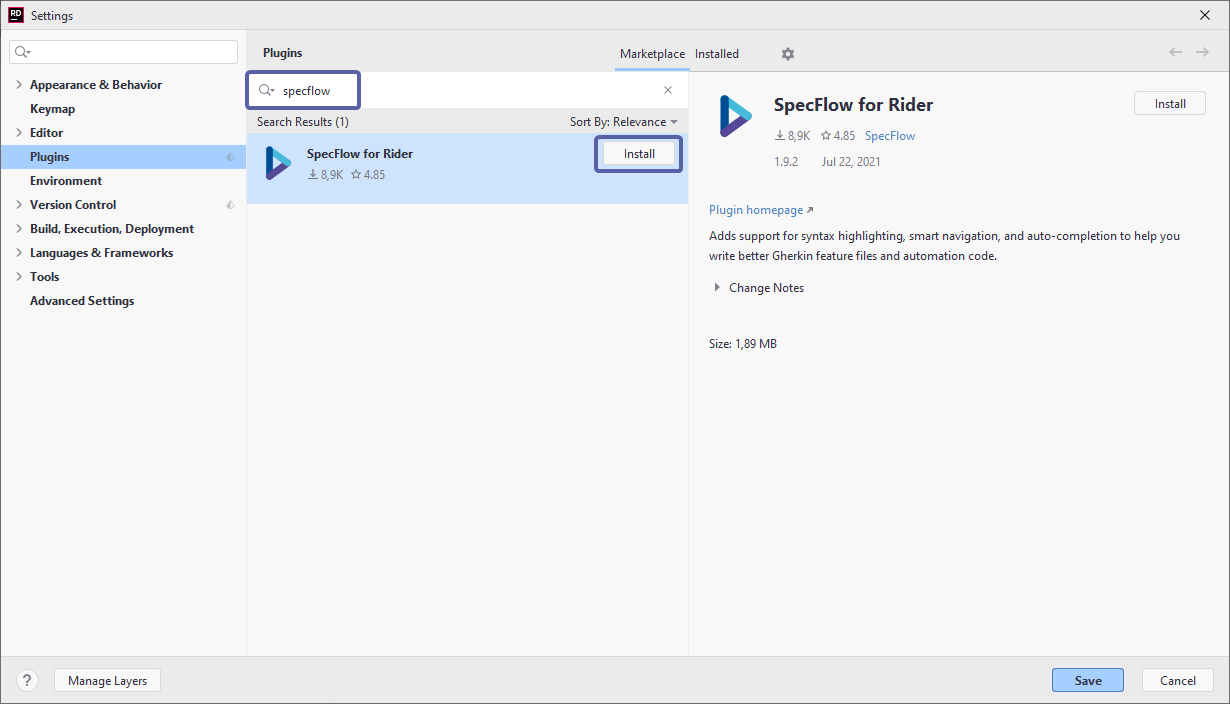
4- You are then required to restart the Rider IDE, hit Restart:
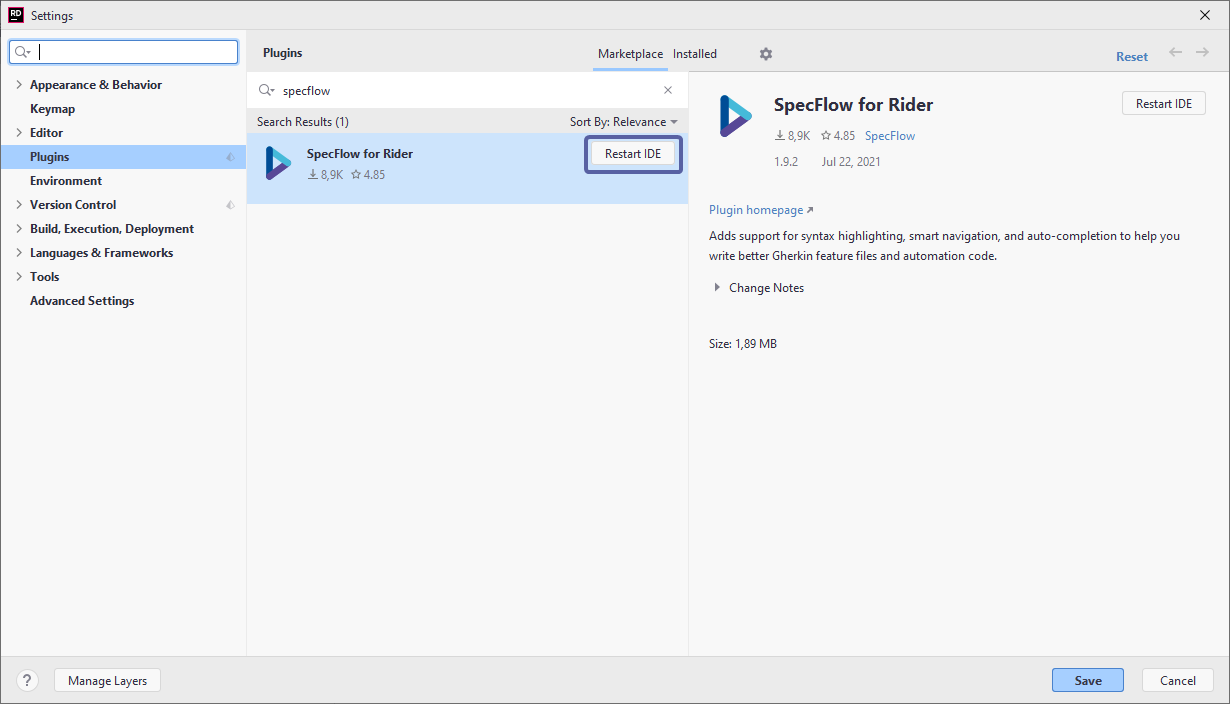
The installation is now finished. Check out the SpecFlow for Rider features to see a list of all the handy features in this plugin.